Well, with the latest Chrome Beta, you can. When you’re signed in to Chrome, the tabs you have open on one device are available on all your other devices—just click the “Other devices” menu on the New Tab page.
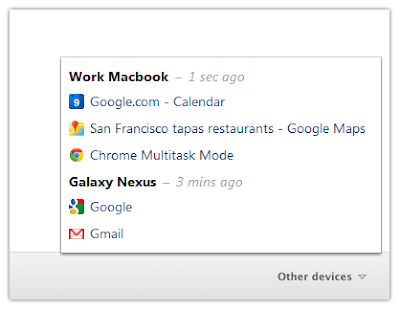
With a click, you can find and open the tab with your directions and be on your way. The tab’s back and forward navigation history is also included, so you can pick up browsing right where you left off. If you use Chrome for Android Beta, the tab will also be available on your phone, right there in your pocket when you hit the road.
We’ll be gradually rolling out the “Other devices” menu to Beta channel users over the coming week. To give it a try, download the latest Chrome Beta and sign in to Chrome. Happy browsing!
Posted by Nicolas Zea and Patrick Dubroy, Software Engineers and Tab Teleportation Technicians